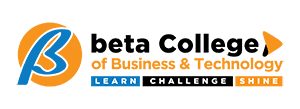Let’s Face It Your Resume Isn’t Always Read by a Human
You’ve spent hours polishing your resume. You know you’re perfect for the role. You hit Submit, and… nothing. No interview, no call-back.
Chances are, your resume got stuck in a digital black hole filtered out by something called an Applicant Tracking System, or ATS.
In 2025, getting past an ATS is step one in landing a job. That’s why creating an ATS resume a resume built specifically to beat these systems is absolutely crucial.
This guide breaks it all down for you: how ATS works, what to avoid, and how to write an ATS resume that not only gets seen but actually gets you interviews.
What Exactly Is an ATS Resume?
Let’s simplify it.
An ATS resume is a version of your resume designed to be easily read by applicant tracking systems software that scans resumes before any human recruiter does.
These systems pull out keywords, evaluate your skills and experience, and decide if your resume makes the cut.
So if your resume isn’t ATS-friendly, you may never even get a shot even if you’re 100% qualified.
Why It Matters (more than ever in 2025)
The hiring world has gone digital. Big companies? They’ve been using ATS for years. But now, even small businesses and start-ups rely on these tools to manage applications.
Here’s the truth:
Over 98% of Fortune 500 companies use ATS to screen resumes.
That means your resume is more likely to be read by a bot than a human at least at first.
How ATS Software Works in 2025
ATS technology has come a long way, but it’s still not perfect.
Here’s what it looks for in 2025:
- Keywords from the job description
- Standard headings and formatting
- Clean structure no weird fonts, no images
- Clearly listed skills, experience, and education
- Metrics and results not vague statements
It’s basically a scanner with a checklist. The better you match that list, the better your odds of moving forward.
How to Create an ATS Resume in 2025 – Step by Step
1. Use the Right File Format
The safest bet? .docx (Word format).
PDFs are sometimes fine, but some ATS tools still struggle with them. Unless the job posting specifically asks for a PDF, stick with Word.
Avoid:
- Image files like PNG or JPEG
- Infographic resumes
- Scanned documents
2. Stick With a Simple Layout
Your resume needs to be easy to scan for both humans and machines.
That means:
- No fancy fonts or colors
- No tables or text boxes
- No columns that might confuse the reader
Use standard fonts like Arial, Calibri, or Times New Roman and left-align everything.
3. Customize for Each Job
This is the big one: Tailor your ATS resume to each job description.
Why? Because ATS is searching for exact keywords from the posting. If your resume doesn’t reflect the language in the job ad, it might get skipped.
Example:
If the job ad mentions “social media strategy,” your resume should include that exact phrase not just “online marketing.”
Use these keywords in:
- Your summary
- Your skills section
- Your job experience descriptions
But don’t force it. Keep it natural.
4. Include the Right Keywords
Think like the software. Ask yourself:
What words are they searching for?
You can usually find them in the job description.
Let’s say you’re applying for a data analyst role. Look for terms like:
- SQL
- Data Visualization
- Tableau
- Machine Learning
Make sure these show up in your resume exactly as written ideally where it makes the most sense: in your skills list, under job tasks, or in your summary.
5. Use Clear, Standard Headings
ATS software reads resumes like a book. If your headings are too creative, it might miss the story.
Use headings like:
- Professional Summary
- Work Experience
- Education
- Skills
- Certifications
- Projects (if applicable)
Avoid quirky labels like “What I’ve Done” or “My Story.”
6. Craft a Strong, Keyword-Rich Summary
Start your resume with a quick summary 2–3 lines about who you are and what you bring to the table.
This is where you should drop in your most valuable keywords.
Example:
“Results-driven marketing specialist with 6+ years managing paid ad campaigns, SEO, and content strategy. Proven track record of increasing website traffic by 200%.”
This helps the ATS know you’re relevant and gives recruiters something great to read once your resume gets through.
7. Focus on Achievements, Not Just Duties
A lot of resumes get stuck listing job tasks instead of results. The ATS and hiring managers both want to know what you’ve accomplished, not just what you did.
Before:
- Responsible for managing project.
After:
- Managed 12+ projects end to end, delivering 90% on time and under budget
That’s a measurable result. That’s a clear impact. And that’s exactly what an ATS resume needs.
8. List Your Skills Clearly
Your Skills section should be a bullet list of specific tools, platforms, and proficiencies not a paragraph.
For a software engineer:
- Java, Python, React, Git, Agile Methodologies
For a marketing manager:
- Google Analytics, SEO, SEM, HubSpot, Campaign Planning
These keywords must match what’s in the job description whenever possible.
9. Leave Out the Fancy Stuff
Graphics, icons, logos they may look cool, but the ATS can’t read them. In fact, they might scramble your resume completely.
Avoid:
- Icons for phone/email
- Decorative fonts
- Images or logos
- Columns or sidebars
If you want to impress a recruiter visually, save the fancy version for the interview or portfolio.
10. Add Certifications and Training
These can help your resume stand out especially if they match the job requirements.
Example:
- Certified Scrum Master (2024)
- Google Ads Certification (2023)
- Salesforce Admin Certified (2022)
Put them in a Certifications section toward the bottom of your resume.
11. Use ATS-Friendly Job Titles
If your actual job title doesn’t match the one you’re applying for, you can include both just keep it honest.
Example:
Marketing Assistant (Functioned as Digital Marketing Coordinator)
This way, the ATS recognizes the role you’re targeting without misrepresenting your experience.
What Not to Do (Common ATS Resume Mistakes)
Want to make sure your resume doesn’t disappear into the ATS void? Avoid these:
Using text boxes or tables
Uploading PDFs when not recommended
Stuffing too many keywords
Putting info in headers or footers (ATS may skip them)
Listing vague responsibilities instead of clear achievements
A Simple ATS Resume Template for 2025
Want a quick format to follow? Here’s a clean, ATS-friendly layout:
[Your Full Name]
[Phone Number] | [Email] | [LinkedIn] | [Location]
Professional Summary
Short and impactful paragraph (2–3 lines) that includes key skills and your career highlights.
Core Skills
- [Keyword Skill 1]
- [Keyword Skill 2]
- [Keyword Tool 3]
- [Soft Skill 4]
Work Experience
Job Title – Company Name
Location | Dates of Employment
- Achievement 1 (with numbers!)
- Responsibility that shows impact
- Tool/technique used and result
(Repeat for past roles)
Education
Degree – School Name
Graduation Year
Certifications
- [Certification Name], [Issuer], [Year]
Projects (Optional)
Project Name – Description of goal, role, and results
Final Thoughts: Your ATS Resume Can Make or Break Your Job Search
Here’s the big takeaway:
An ATS resume isn’t just about getting through a machine it’s about showing your value clearly and confidently, so the right people can find you.
In 2025, recruiters are busier than ever. They rely on technology to make decisions faster. Your job? Make it easy for that technology to say yes to you.
Follow the tips in this guide, and you’ll stop wondering why you didn’t hear back because you’ll be getting calls.