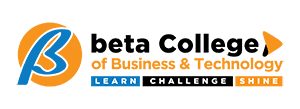In a world where almost everything we do from shopping and banking to working and learning takes place online, understanding cyber security is no longer optional. It’s essential.
Cyber threats don’t just affect large corporations or tech-savvy users. In fact, individuals and small businesses are increasingly becoming targets for hackers because of their weaker security setups. This guide will help you, as a beginner, understand the basics of cyber security and how to protect yourself online in 2025.
What is Cyber Security?
Cyber security refers to the practice of protecting your digital devices, online data, and personal information from unauthorized access, attacks, and damage. It involves a combination of technology, processes, and user behavior to safeguard your online identity.
Cyber security is important for everyone whether you’re a student logging into your school portal, a freelancer managing online payments, or a retiree using a smartphone to stay in touch with family.
Why is Cyber Security Important in 2025?
Cyber threats are more advanced and aggressive than ever before. According to Cybersecurity Ventures, the global cost of cybercrime is expected to reach $10.5 trillion annually by 2025.
Other alarming facts:
- 95% of data breaches are caused by human error (Source: IBM Report)
- Phishing attacks have increased by over 50% year-on-year (Source: Verizon DBIR)
- Over 300,000 new malware programs are created daily (Source: AV-Test)
These numbers make it clear: cyber security is a personal responsibility in the digital age.
Common Cyber Threats You Should Know
Cyber criminals use a variety of methods to exploit vulnerabilities. Here’s a deeper dive into each common threat:
1. Phishing
Phishing attacks typically arrive as fake emails, text messages (smishing), or even voice calls (vishing) that impersonate legitimate organizations like banks, government offices, or social media platforms. These messages usually urge immediate action—clicking a link, verifying account details, or downloading an attachment.
Once you interact, you’re often directed to a fake website that looks real but is designed to steal your login credentials, credit card numbers, or other sensitive information.
Real-world example:
You receive an email from “PayPal” saying your account is suspended. The link takes you to a fake PayPal login page where your details are stolen.
2. Malware
Malware, or malicious software, is a broad term covering different types of harmful programs designed to infiltrate and damage your systems. Types of malware include:
- Viruses: Attach themselves to clean files and spread to other files and systems.
- Trojans: Appear as legitimate software but open a backdoor for hackers.
- Spyware: Monitors user activity without consent.
- Adware: Bombards your device with unwanted ads, often slowing down performance.
Malware can be downloaded unknowingly from infected websites, pirated content, or through infected USB drives.
Impact: Malware can delete your files, steal your data, or use your computer in botnet attacks.
3. Ransomware
Ransomware encrypts your files or locks your system and demands payment (usually in cryptocurrency) to restore access. These attacks are often delivered via phishing emails or malicious downloads.
Consequences:
Even if you pay, there’s no guarantee your data will be restored. And paying the ransom only encourages more attacks.
Protect yourself: Back up important data regularly and don’t open suspicious attachments.
4. Public Wi-Fi Attacks
Public Wi-Fi networks in cafes, airports, or malls are often unsecured, meaning hackers can intercept data transferred between your device and the internet.
Man-in-the-middle (MitM) attacks allow cybercriminals to eavesdrop on your communications, capture login credentials, or inject malicious content into your session.
Solution: Avoid accessing bank accounts or entering passwords on public Wi-Fi without using a VPN (Virtual Private Network).
5. Data Breaches
Data breaches occur when hackers exploit vulnerabilities in systems to gain unauthorized access to sensitive information. These breaches often target online services, retail stores, or even healthcare systems.
Your risk: If you’ve used the same password across accounts, a breach in one service could compromise your entire digital presence.
Check if your data has been exposed: Visit haveibeenpwned.com to check if your email or phone number has been part of a breach.
Cyber Security Tips for Beginners
Practicing cyber security doesn’t require deep technical skills. These beginner-friendly tips can significantly reduce your risk online.
1. Use Strong, Unique Passwords
Avoid using easy-to-guess passwords like “123456” or your pet’s name. Every account should have a unique password to prevent credential stuffing a technique where hackers use stolen passwords on multiple websites.
Pro tip: Use a password manager like Bitwarden, 1Password, or LastPass to generate and store complex passwords. These tools encrypt your data, keeping it secure.
2. Enable Two-Factor Authentication (2FA)
2FA adds a second step like a code sent to your phone or generated by an app after you enter your password. Even if someone steals your password, they can’t access your account without the second factor.
Tools: Use Google Authenticator or Authy for app-based codes. Avoid SMS-based 2FA where possible (though it’s still better than nothing).
Best practice: Enable 2FA for your email, social media, cloud storage, and banking apps.
3. Keep Your Software Updated
Software companies regularly release updates to fix security vulnerabilities. If you delay updates, you leave the door open for attackers.
Apply this to:
- Operating systems (Windows, macOS, Android, iOS)
- Web browsers (Chrome, Firefox, Edge)
- Apps and plugins (especially Adobe, Java, WordPress plugins)
Turn on automatic updates where possible to stay protected without extra effort.
4. Don’t Click on Suspicious Links
Clicking on unknown links can lead to phishing sites or malware downloads. Scammers often use urgent language like “Account Suspended” or “Claim Your Prize.”
What to do:
- Hover over links to see the destination URL before clicking.
- Check for spelling mistakes or strange email addresses.
- If in doubt, visit the official site directly instead of clicking a link.
5. Use Antivirus and Anti-Malware Protection
Antivirus software scans your device for malicious files and removes or quarantines them. Real-time protection stops threats before they cause harm.
Free options: Avast, Microsoft Defender
Premium options: Bitdefender, Norton 360, Kaspersky
Important: Keep your antivirus software updated and perform regular system scans.
6. Secure Your Home Wi-Fi Network
Your router is the gateway to your entire digital world. If unsecured, hackers can access connected devices and monitor your internet activity.
Steps to secure your Wi-Fi:
- Change the default router login username and password.
- Use strong WPA3 or WPA2 encryption.
- Disable remote management.
- Hide your SSID (network name) if not needed publicly.
- Create a guest network for visitors.
7. Avoid Public Wi-Fi Without a VPN
Free Wi-Fi is convenient but dangerous. A VPN encrypts your internet connection, hiding your activity from hackers—even on unsecured networks.
Top VPNs for beginners:
- ProtonVPN – free version available, good privacy
- NordVPN – fast and secure
- ExpressVPN – user-friendly and reliable
Use a VPN: When banking, logging into accounts, or sending sensitive info on public Wi-Fi.
8. Backup Your Files Regularly
Imagine losing all your photos, documents, or client data due to ransomware. That’s why backups are your safety net.
Backup options:
- Cloud storage (Google Drive, Dropbox, OneDrive)
- External hard drives with automatic backup features
Tip: Use a 3-2-1 backup rule:
3 copies of your data, on 2 different media, with 1 stored off-site.
9. Limit What You Share Online
Sharing too much online makes you an easy target for social engineering scams. Hackers gather personal info from your social media to guess passwords or impersonate you.
Avoid posting:
- Your full birthdate
- Mother’s maiden name
- Pet names (common password answers)
- Travel plans (alerts burglars too!)
10. Stay Educated on Cyber Threats
Cyber threats evolve constantly. Following security blogs and news sites helps you stay one step ahead.
Recommended resources:
Set up Google Alerts for keywords like “cyber security breach” or “data leak” to keep up-to-date.
Cyber Security for Mobile Devices
Phones and tablets are just as vulnerable as computers. Follow these mobile security tips:
- Only download apps from official app stores (Google Play, Apple Store)
- Review app permissions before granting access
- Use screen locks and biometric security
- Enable “Find My Phone” features in case of loss
- Keep your device’s OS and apps up to date
Cyber Security Builds Digital Trust
Practicing good cyber security not only protects you it builds trust. Whether you’re running a business, freelancing, or just managing personal finances, having secure systems shows others you take data seriously.
For students and professionals, this also means being seen as someone who’s responsible and tech-aware a quality that’s valued in today’s digital job market.
Final Thoughts
Cyber security doesn’t have to be complicated. You don’t need to be an IT expert to protect yourself online. Start with the basics: secure your passwords, enable 2FA, avoid suspicious links, and stay informed.
The digital world is full of opportunities but only if you’re protected. Make cyber security a habit, not an afterthought.